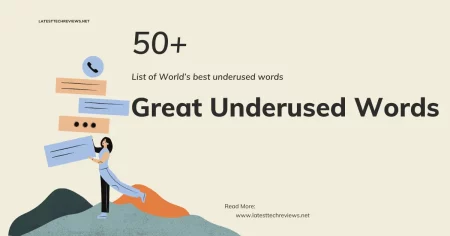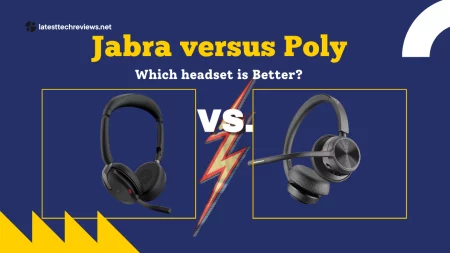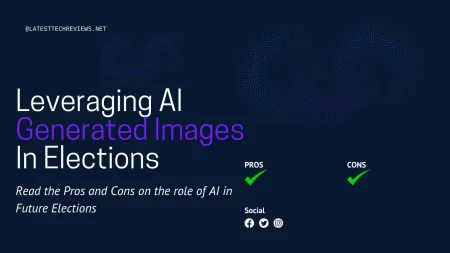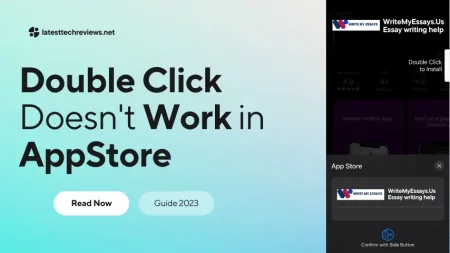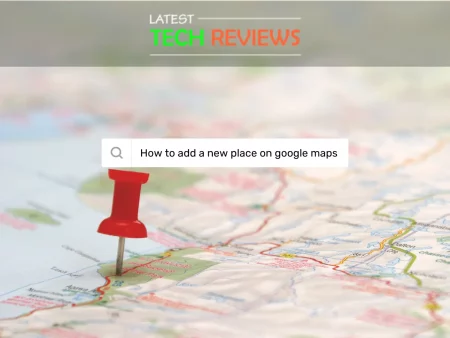Have you ever encountered an orange light on your motherboard and wondered what it means? In this article, we’ll explore the possible causes of an orange light on the motherboard and provide troubleshooting steps to help you resolve the issue. So, let’s dive in and shed some light on this perplexing situation.
Introduction
The motherboard is the heart of your computer, connecting all the crucial components and allowing them to communicate effectively. When you power on your computer, the motherboard undergoes various initialization processes to ensure smooth operation. However, if you notice an orange light on the motherboard, it could be an indication of an underlying problem that needs attention.
What Does the Orange Light on the Motherboard Indicate?
An orange light on the motherboard typically signifies an issue that requires your attention. It serves as a warning sign, suggesting that something may be amiss with your computer’s hardware or configuration.
By understanding the possible causes, you can troubleshoot the issue effectively.
Possible Causes of an Orange Light on the Motherboard
Power Supply Issues: A faulty power supply or insufficient power delivery can trigger the orange light. Ensure that the power supply is connected correctly and providing adequate power to all components.
RAM and CPU Installation: Improperly seated RAM or CPU can cause the motherboard to display an orange light. Check that these components are securely and correctly installed.
Peripheral Devices: Sometimes, faulty or incompatible peripheral devices can interfere with the motherboard’s normal functioning. Disconnect all external devices and check if the orange light persists.
BIOS Settings: Incorrect BIOS settings can also lead to an orange light on the motherboard. Make sure the BIOS settings are properly configured for your specific hardware.
Overheating Issues: Excessive heat can trigger the motherboard’s built-in safety mechanisms, resulting in an orange light. Check your computer’s cooling system and ensure proper airflow.
Faulty Hardware Components: Defective hardware components, such as a malfunctioning GPU or RAM module, can cause the orange light to appear. Inspect and test each component individually.
Troubleshooting Steps for an Orange Light on the Motherboard
To address the issue, follow these troubleshooting steps:
Checking Power Supply Connections
Start by inspecting the power supply connections. Ensure that all cables are properly plugged in, and there are no loose connections. Consider testing the power supply using a multimeter to verify its functionality.
Verifying RAM and CPU Installation
Remove and reseat the RAM modules and CPU, ensuring they are securely inserted into their respective slots. Double-check the alignment and make sure they are correctly seated.
Examining Peripheral Devices
Disconnect all peripheral devices, such as external hard drives, printers, and USB devices. Power on your computer without any peripherals and observe if the orange light persists.
Checking BIOS Settings
Access the BIOS settings by pressing the designated key during the startup process. Review the settings related to power management, hardware configurations, and boot priorities. Restore the default settings if necessary.
Overheating Issues
Examine the cooling system of your computer. Clean any dust or debris from the fans and ensure proper ventilation. Consider using thermal paste to improve heat transfer between the CPU and its cooler.
Faulty Hardware Components
Test each hardware component individually. Start by removing non-essential components, such as additional RAM sticks or expansion cards, and power on the computer. Gradually reintroduce each component to identify the faulty one.
Updating Drivers and Firmware
Ensure that all drivers and firmware are up to date. Visit the manufacturer’s website and download the latest versions for your motherboard and other hardware components.
Performing a System Restore
If the orange light issue started recently, consider performing a system restore to revert your computer back to a previous stable state. This can help eliminate any software conflicts causing the problem.
Contacting Technical Support
If you have exhausted all troubleshooting steps and the orange light persists, it may be necessary to contact technical support or consult with a professional technician. They can provide further guidance and assistance in resolving the issue.
Resolve the Issue of Orange Light on Motherboard
By following the troubleshooting steps outlined above, you can pinpoint the cause of the orange light on your motherboard and take appropriate action to resolve it. Remember to approach each step with caution and ensure you are comfortable working with computer hardware.
In case you encounter difficulties or if you’re unsure about any step, it’s recommended to seek assistance from a knowledgeable technician or contact the customer support of your computer manufacturer.
Conclusion
The appearance of an orange light on your computer’s motherboard can be a cause for concern. However, by understanding the potential causes and following the troubleshooting steps provided, you can effectively address the issue.
Remember to check power supply connections, verify RAM and CPU installation, examine peripheral devices, review BIOS settings, address overheating issues, and test hardware components individually. If needed, seek professional assistance to ensure a successful resolution.
Frequently Asked Questions
Why is there an orange light on my motherboard?
An orange light on the motherboard usually indicates a hardware issue or misconfiguration. It’s crucial to identify the specific cause by following the troubleshooting steps.
Can a faulty power supply cause an orange light on the motherboard?
Yes, a faulty power supply or inadequate power delivery can trigger the orange light. Ensure that the power supply is functioning properly and providing sufficient power.
Should I be concerned if I see an orange light on the motherboard?
While it’s important to address the issue, there’s no need to panic. The orange light serves as a warning sign, prompting you to investigate and resolve any underlying problems.
Can outdated drivers cause the orange light on the motherboard?
Outdated or incompatible drivers can contribute to motherboard issues. It’s advisable to keep all drivers and firmware up to date to ensure optimal performance.
What should I do if the troubleshooting steps don’t resolve the issue?
If you have exhausted all troubleshooting steps and the orange light persists, consider seeking assistance from technical support or a professional technician who can provide further guidance.